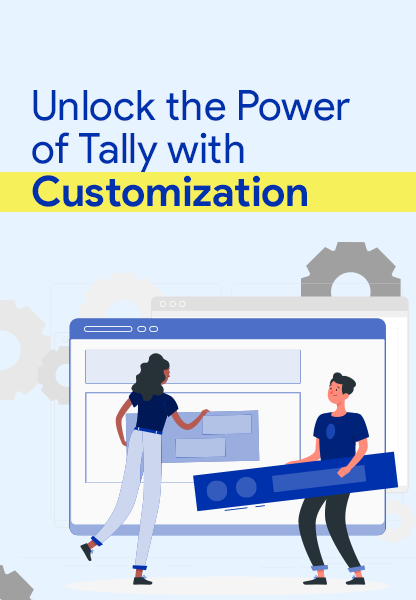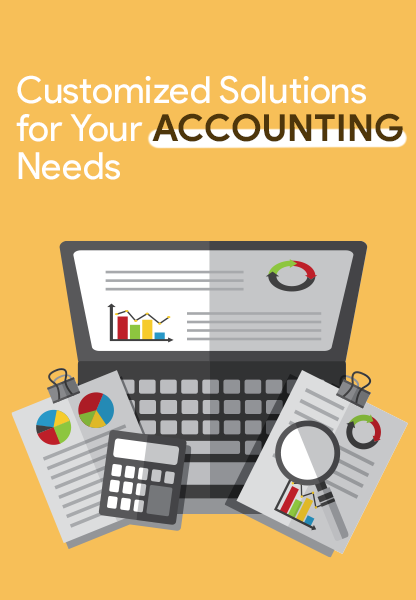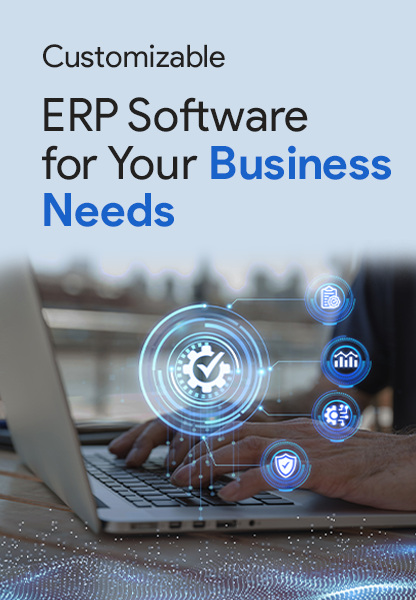QuickBooks vs Tally Prime 2025
Are you confused with the accounting software?
Let’s determine whether QuickBooks or TallyPrime software is right for your business.
What is QuickBooks?
is An effective accounting tool for small and also expanding enterprises.
Many firms choose QuickBooks, one of the best accounting and bookkeeping programs.
The accounting and bookkeeping process is straightforward and real-time using QuickBooks.
QuickBooks is a flexible piece of software that may meet your accounting demands.
We utilize every option QuickBooks has to offer to expand our business, but there are still some jobs that it is unable to complete by itself.
Especially if you have a hectic schedule and a lot of data to enter, this can be time-consuming and annoying.
There are thousands of professionals who use this program, including small business owners, freelance bookkeepers, and giant corporations.
Small and also medium-sized businesses and independent contractors are its primary targets.
Additionally, QuickBooks has offices all around the world and is accessible internationally.
What is TallyPrime?
is a comprehensive business management application for small and medium-sized enterprises.
People with non-IT and non-accounting backgrounds can use Tally without any difficulty.
You usually use TallyPrime the proper way once you see how simple it is to get information, how consistent the options are, how you can navigate without having to memorize the routes and many other things.
The company’s expansion is its primary goal, which can be achieved by making the correct decisions.
To make the right decisions, you need the proper insights, which Tally can provide.
Additionally, You may access features like Go To and customizable reports using Tally Prime.
By offering features like numerous locations and cost centers, Tally Prime also enables you to manage many businesses, easing your workload and making wiser decisions. hence Tally ERP 9 is your growth partner.
Let’s have a look at the QuickBooks features
Moreover, the QuickBooks interface assists you in managing your business.
You may access your spending, projects, workers, income, and receipts from this single location.
Because of this visibility, business owners can better budget their money and anticipate future bills and expenses.
You may also view the QuickBooks dashboard and test it using a sample business with actual clients, expenses, and also the staff.
Explore its slick and user-friendly layout to find out if it’s right for your organization.
Tracking of Income and Expenses
Tracking significant transactions from your bank, credit cards, Paypal, Square account, and many other sources is simple.
This makes it simple to monitor your monthly income and expenses.
Tax categories are automatically assigned to transactions.
Additionally, QuickBooks will match your business receipts with your current expenses if you take a picture of them.
In a word, The Accounting Income Tracker in QuickBooks Professional (PRO) displays all of your income-producing transactions in one place, including past-due invoices so you may remind clients to make payments.
Exclusive - Upto 50% Off
Invoicing and Payments
You can create and send full or partial invoices quickly, track their status, and request payment.
Additionally, you can accept bank transfers, debit cards, and credit cards straight from your invoices.
This makes it much simpler for customers to pay you.
With QuickBooks more expensive options, you may settle unpaid bills more quickly and send invoices in bulk.
You can even create and distribute expert estimates that are simple to convert into legally enforceable bills.
You can generate an invoice that you want to send in one batch of identical items to many or perhaps all of your customers.
Billing groups can be created for customers.
You can choose which clients to bill, examine the amount of your unbilled time and also expenses for each customer, and filter the list by date.
Tax Deductions
QuickBooks receipt tracking tool allows you to keep track of your spending and take advantage of all tax deductions.
Additionally, you can tell QuickBooks to automatically classify your expenses into the appropriate tax brackets and share your financial records with your accountant.
You can even export important documents and submit them to the appropriate parties when tax season rolls around.
Disclosure and Cash Flow
You may create and export reports, including balance sheets, expense reports, and profit and loss statements, that offer practical insights into your company.
Even specialized reports can be generated.
The reporting and cash flow tools in QuickBooks offer data-driven financial insights.
Additionally, you can make your tags to categorize payments and costs.
These greatly simplify transaction search, tracking, and also custom report generation.
Let’s discuss the TallyPrime features
TallyPrime’s goal has always been to provide its users with the most recent and cutting-edge software that helps to improve their experience while systematizing a variety of activities, including accounting, inventory, compliance, etc.
With this goal in mind, Tally Prime has released TallyPrime, a novel, superior, and intelligent version of Tally.ERP 9.
TallyPrime assists you in managing
–
- Accounting and invoicing
- Inventory management
- Banking and control over cash flow
- Taxation,
- Payroll management
and many other tasks so that you may eliminate complications and concentrate on business expansion.
Accounting and invoicing
It doesn’t matter how big your company is or what industry it operates in since TallyPrime makes accounting and finance simple.
With customizable options, create invoices that appear professional.
Utilize the software’s custom workflows to manage your purchases and sales.
Additionally, Multiple price tiers, billing formats, and currencies are supported by Tally.ERP9.
Inventory management
You can efficiently track your goods at one or more locations while keeping up with your inventory level every day.
Tracking, predicting, managing, and optimizing stock movements are simple processes.
To better organize product lines, you can group and categorize various things.
Additionally, your production diary will allow you to document the full manufacturing process.
Banking and control over cash flow
Tally Banking streamlines routine banking chores and makes transactions and processing easier, all at your fingertips.
Through quick and simple alternatives for managing bills payable and receivable, you can now manage payment schedules and receive payments more quickly.
Similar to this, TallyPrime makes stock movement simple and efficient, which has the potential to boost cash flow.
Additionally, having access to informative reports instantly can help you make sure-footed judgments and better plan for the expansion of your company.
Taxation
TallyPrime Software significantly supports VAT and provides you with a 201 VAT Report Facility.
Moreover, Tally UAE’s VAT system offers exceptional flexibility, which allows you to customize it to meet your business needs.
Particularly, Using VAT entries from Tally UAE, the necessary adjustments can be made.
Excess input tax credit left over after canceling the input’s VAT liability – VAT
The prevention, detection, and correction method ensures that your books are always accurate, which gives you the peace of mind that the returns you file are always valid.
Payroll management
management should be done using automated procedures.
Overall, You can view and handle any exceptions and classify employees according to various factors, such as their position, department, location, etc.
Furthermore, To account for paid time off, unpaid time off, and sick leave, you can also construct several attendance categories.