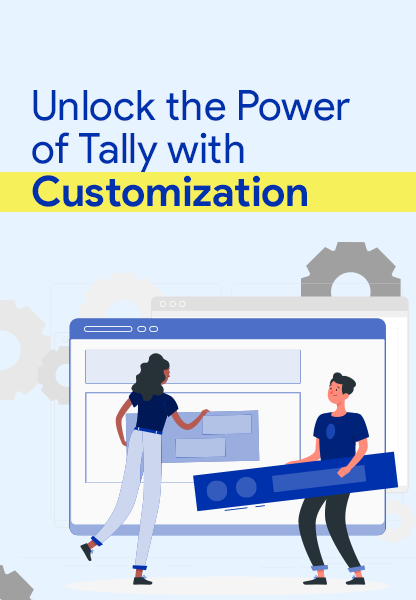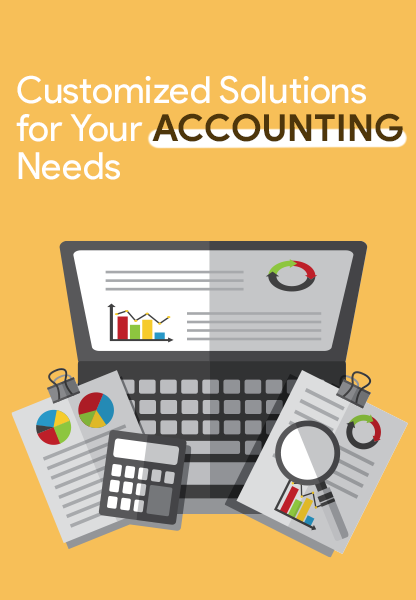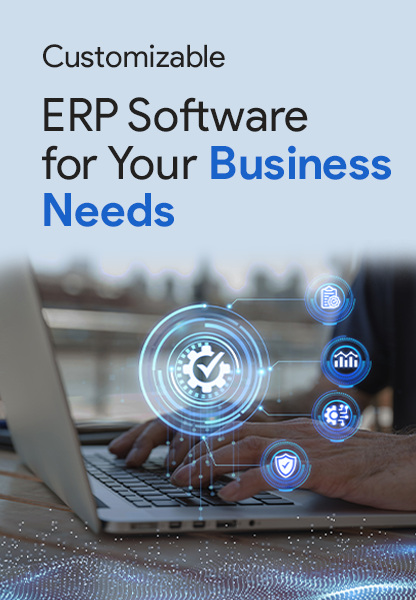Import Data from Excel to TallyPrime Simplified
Spreadsheets in Excel are a popular tool organizations use to manage a variety of data, including inventory, customer information, and financial data. In the corporate world, they are the preferred format for exchanging transaction details even when software like TallyPrime and other accounting software are there in the market.
Businesses still utilize Excel for some data even if they use software for most of their activities. For instance, an e-commerce platform frequently provides order or invoice information to businesses in Excel format.
What they do with this data in Excel is the key question. The solution is really easy to understand. This data must be manually entered into their primary business software. Imagine that your e-commerce partner has sent you several bills in an Excel spreadsheet. One by one, you must enter them into your accounting or company system. This laborious process can be a pain when dealing with large amounts of data.
Tally Prime now provides an easy-to-use and effective Excel Import Function with version 4.0, enabling users to import ledgers and transactions with ease. For companies trying to optimize their data entry procedures and cut down on errors, this function is revolutionary. It saves a lot of time.
Exclusive - Upto 50% Off
The following situations could benefit from TallyPrime's Excel Import Function:
- If a dealer gives you an Excel price list
- If you obtain an Excel file from your collection agent containing the specifics of your receipts and payments
- If your field employees exchange Excel files with you on stock orders or payments received
- When transferring between different business management software solutions,
- If you use a variety of software solutions, like logistical and accounting software,
- If your field employees exchange Excel files with you on stock orders or payments received
- And many more
We'll look at how TallyPrime's Excel Import Function makes importing data easier in this blog post.
Easily import ledgers and transactions
The Excel import feature in TallyPrime is made to make data movement simple. With just a few clicks, you can import all of your ledger and transaction data from Excel into TallyPrime. This lowers the possibility of human error by saving you the time and effort needed for manual data entry.
Tally is made to make you happy and is inspired by the way you work.
Flexibility close at hand
The versatility of TallyPrime's Excel import functionality is one of its best qualities. Because of its extreme flexibility, you can import any kind of data format or organization from Excel into Tally. To finish the import, just map the Excel fields to TallyPrime fields. What's more? The templates are preservable for later use.
Access to sample templates
Are you trying to import data from Excel with only one tap? We've got you the solution! This is how it goes: you only need to download the template, fill it in with your data, and then import it into Tally with a few clicks. Your data will be effortlessly integrated into TallyPrime because of this user-friendly approach, which will make the move quick and painless. These templates are made expressly to function flawlessly with the import function.
System-assisted corrections
TallyPrime's Excel import feature generates logs during the import process to help identify any potential issues. Beyond simply detecting mistakes, TallyPrime goes above and beyond by helping you fix them. This feature makes sure that the import of your data is both error-free and efficient.
Not only can system-assisted corrections save you time, but they also contribute to the accuracy of data. TallyPrime's import feature makes it simple for you to identify and fix errors by providing comprehensive error reports that indicate any missing data, incorrectly formatted data, or other difficulties.
Tally support by Emerald Softwares
Using TallyPrime 4.0 can be a game-changer in 2025's highly competitive SMB scene. SMBs can gain from a strong and adaptable accounting solution with improved accessibility, cost savings, scalability, data security, and collaboration features.
Businesses of all sizes can use Tally Cloud. It provides scalability choices that can adjust to startups' changing needs as they expand.
With suitable apps or web browsers, mobile devices—including smartphones and tablets—can access Tally Cloud.
With the help of cutting-edge accounting software technology, Tally customization enables business owners to concentrate on their core competencies while streamlining financial processes and spurring expansion. Get a free demo from Emerald right now to give your company the cloud advantage it deserves.
With Emerald, experience the convenience of Tally customization on the Cloud.
Wrapping Up
You can cut down on errors in manual data entry and save time by simply uploading your Excel data into TallyPrime (Latest version 5.1). You can work with your data in a way that best meets your company objectives due to the available sample templates and the opportunity to modify the import procedure.
Exclusive - Upto 50% Off
Utilize TallyPrime's Excel import feature to its fullest potential and benefit from its efficiency and simplicity. A more accurate and efficient accounting process will replace human data entry.