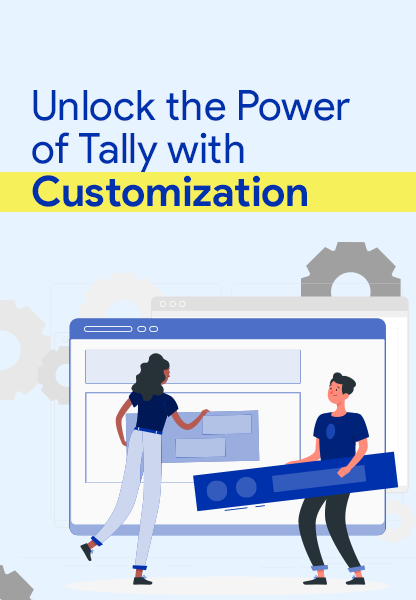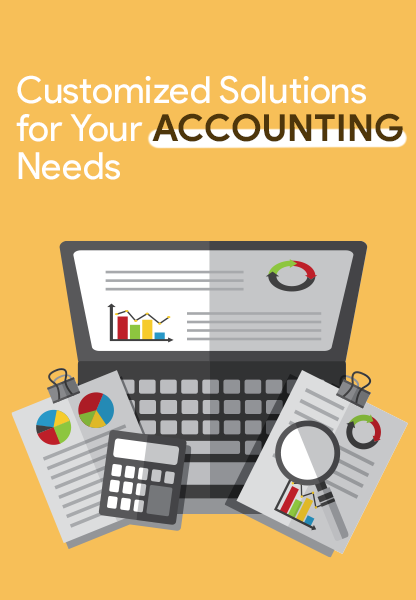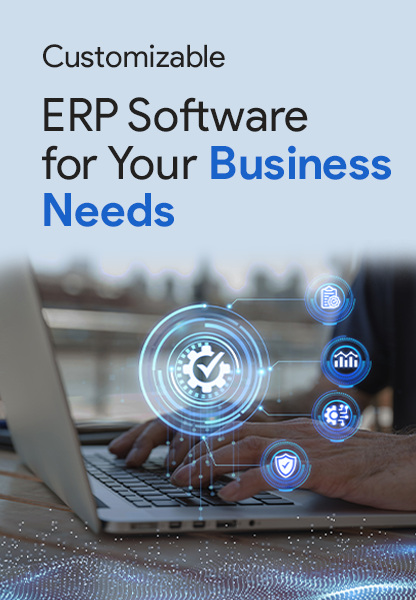QuickBooks Data to Odoo Migration
Migrating your financial data from QuickBooks to Odoo can provide a unified platform for managing your business operations, including finances, inventory, sales, and more. This step-by-step guide will walk you through the process of migrating your QuickBooks data to Odoo, ensuring a smooth transition and accurate data transfer.
Step 1: Preparing for Migration: QuickBooks to Odoo
- Evaluate your QuickBooks data and determine the scope of the migration.
- Ensure that your QuickBooks data is accurate and up to date.
- Create a backup of your QuickBooks data to avoid any potential data loss.
Step 2: Understanding Odoo:
- Familiarize yourself with Odoo's features and modules.
- Identify the relevant Odoo modules for your business needs, such as accounting,inventory, and sales.
- Review the available features and customization options within Odoo.
Step 3: Mapping Data from QuickBooks to Odoo:
- Analyze your QuickBooks data and identify the corresponding fields in Odoo.
- Map your QuickBooks chart of accounts to Odoo's chart of accounts.
- Determine any additional customizations required in Odoo.
Step 4: Exporting QuickBooks Data:
- Export your QuickBooks data in a compatible format, such as CSV or Excel.
- Include all relevant data, such as customers, vendors, accounts, transactions, and inventory.
Step 5: Importing Data into Odoo:
- Open Odoo and navigate to the appropriate modules for data import.
- Follow the on-screen instructions provided by Odoo to import your QuickBooks data.
- Map the data fields from the exported file to the corresponding fields in Odoo.
Step 6: Verifying Data Accuracy:
- Review the imported data in Odoo and verify its accuracy.
- Conduct a thorough reconciliation of your financial data to ensure consistency.
- Address any discrepancies or errors that may have occurred during the migration.
Step 7: Configuring Odoo:
- Customize Odoo to align with your business requirements.
- Set up your chart of accounts, financial settings, and tax configurations in Odoo.
- Configure additional modules and features as needed.
Step 8: Training and Transition:
- Train your team on using Odoo effectively.
- Provide resources such as user guides and tutorials to facilitate the transition.
- Encourage users to explore Odoo's features and functionalities for optimal utilization.
By following this step-by-step process, you can successfully migrate your QuickBooks data to Odoo, ensuring a seamless transition and accurate data transfer. Odoo's comprehensive suite of modules and customizable features will empower you to efficiently manage your business operations and streamline your financial processes.