Choose Emerald for All Your QuickBooks Needs
In order to offer our clients a comprehensive range of products and services,
Emerald has formed a partnership with QuickBooks, a global leader in accounting software.
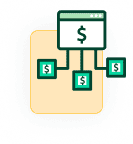
QuickBooks Demo
Experience the power of QuickBooks UAE through our complimentary demo, designed to assist your business in effectively managing all accounting tasks.
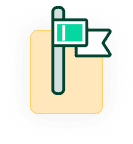
QuickBooks Support
Leverage the expertise of our professionals for comprehensive support with your QuickBooks UAE inquiries. Our experts provide essential insights and guidance related to QuickBooks UAE.

QuickBooks Installation
For any installation or upgrade challenges you encounter, rely on our qualified specialists to facilitate a smooth Quickbooks UAE installation process.

QuickBooks AMC
Emerald offers annual maintenance for QuickBooks software to all its UAE clients, ensuring the ongoing efficiency of your accounting software.
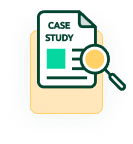
QuickBooks Training
Our accounting professionals can provide you with expert training on how to effectively utilize QuickBooks. Using our QuickBooks software is straightforward and easy to grasp.
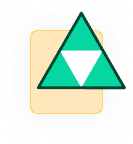
Online and Onsite Support
We offer both online and onsite Quickbooks support, with our trainers reaching out to assist you wherever you are located. Our support services are accessible to customers in the UAE.
Boost Revenue with QuickBooks UAE
Effortlessly craft and dispatch polished invoices in mere seconds with QuickBooks UAE. Benefit from customizable templates and automated reminders that simplify the payment process. Utilize QuickBooks invoicing software to fashion a personalized invoice that reflects your brand identity.
Transform Quotes/Estimates into Invoices - Generate quotes encompassing discounts, payment terms, and more. When you're ready, convert your estimate into an invoice with a simple click.
Stay Informed on Payment Status - Easily track payments with a comprehensive view of paid and outstanding invoices accessible from your computer, smartphone, or tablet. QuickBooks provides real-time insights into due or overdue invoices and offers the convenience of automated reminders.
- Accounting and Bookkeeping
- Online and Cloud Access
- Financial Reporting
- Inventory Management
- Payroll Processing
- Invoicing


Core values
Small businesses can effectively take control of their finances with the assistance of the renowned accounting software, QuickBooks.
-
Expense Tracking
QuickBooks simplifies the process of categorizing and monitoring your expenses, ensuring that receipts are organized and ready for tax filing.
-
Bank Reconciliation
QuickBooks Dubai streamlines the import and reconciliation of your bank transactions, helping you maintain the accuracy of your accounts effortlessly.
-
Financial Reporting
The software provides comprehensive insights into your company's financial health, offering various financial reports such as profit and loss statements, balance sheets.
-
Inventory Management
Keep your inventory in check with QuickBooks Dubai by monitoring stock levels and setting up low-stock alerts to ensure you never run out of crucial items.
-
Payroll Administration
QuickBooks Dubai offers a payroll administration option, simplifying the process of paying your employees accurately and on time, while also handling salary and tax management.
-
Time Tracking
With its time-tracking tool, the software allows you to monitor your staff's work hours and bill clients for time spent on specific projects, making project management and billing a breeze.
Take your finances & accounting
prowess to the next level

Enhanced Security
To bolster security, Quickbooks software has made adjustments to its component usage and addressed several other security-related concerns.

Know What's Important
The most appealing feature of the new QuickBooks homepage lies in its beautifully designed dashboards and feeds, providing a quick overview of your company's status and guiding your next steps.

Effortless Payroll
Activating payroll is as simple as flicking a switch. Payroll processing is streamlined, complete with tax estimates and pre-filled tax forms for your convenience.

Scheduled Reports
Scheduled reports are automatically generated at predefined times and dates, and then sent via email to authorized recipients, ensuring timely and efficient reporting.
QuickBooks to streamline your business
operations & enhance financial management.



Generate Reports Instantly with QB Report
Obtain valuable insights into your business's performance by running a variety of popular reports within seconds. Tailor these reports to include specific details that are relevant to your business. The profit and loss statement stands as a crucial tool for business owners, offering insights into whether the business is operating at a profit or loss during a specified time frame.
QuickBooks' UAE user-friendly profit and loss template simplifies the process, allowing you to generate an accurate statement with just a few clicks. Access real-time reports, including balance sheets, cash flow statements, and profit and loss statements, to stay informed about your business's financial status.
Mange Your Finances with QuickBooks Online
QuickBooks is an excellent solution for small businesses due to its wide range of available versions that cater to diverse needs. Whether you're just starting out and want to explore their Simple Start edition or you're an experienced professional seeking the advanced features of Online, QuickBooks offers a version for individuals at every skill level. Additionally, with their online and hybrid services, transitioning to a different version becomes a hassle-free process. QuickBooks Online stands out as the most widely utilized accounting and financial management software for small businesses globally.


Why You Should Consider Emerald
We are proud to be recognized as an official QuickBooks Partner
in Dubai and the United Arab Emirates (UAE).
Quick and Seamless Setup
Setting up a new account takes only a few minutes, with everything immediately configured to suit the specific needs of your business.
Account Data Sync
QuickBooks Accountant streamlines the process by automatically fetching data from your bank and credit card accounts, saving you time and minimizing data entry errors.
Improved Search Functionality
QuickBooks software enhances the search experience, making it easy to locate the information you need, even when working with extensive data in your files.
Customizable Reports
You can now swiftly select multiple-record filters, and examine, and print information regarding the applied filters on your reports, allowing for more tailored and detailed reporting.
Accounting, Simplified for Small Businesses in Dubai, UAE
As an esteemed QuickBooks Partner in the vibrant business landscapes of Dubai and the UAE, we offer unparalleled expertise in accounting and financial management solutions. Our official partnership with QuickBooks signifies our commitment to delivering excellence to businesses in this thriving region. With a deep understanding of the unique challenges and opportunities that businesses face here, we provide tailored QuickBooks services to meet your specific needs. Our team of certified professionals will assist you in harnessing the full potential of QuickBooks, streamlining your financial operations, and enhancing overall efficiency.
3k
Customers
3k+
Supports
756+
Project Done
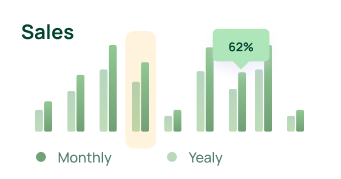
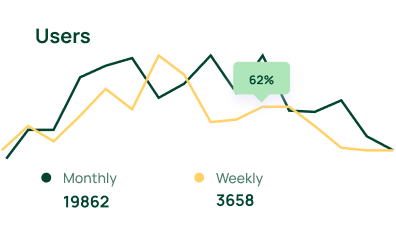
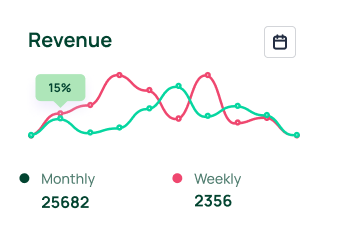

Reliable support and services from emerald softwares.
QuickBooks
Desktop
With a user-friendly design, the platform is accessible even to non-technical team members, ensuring they can navigate it seamlessly and harness its powerful capabilities.
Buy QuickBooks Software at the Best Price!
Exclusive Price Just for You!
What our clients
say about us
Emerald Softwares, as a QuickBooks provider, has consistently delivered excellence in financial management. Their expert services and support have been instrumental in our business success.
Their deep knowledge of QuickBooks and ongoing support have streamlined our operations.
Their commitment to our success and personalized solutions tailored to our needs have transformed our financial processes.
Their proactive approach, consistent support, and in-depth understanding of QuickBooks make financial management more efficient.
From our blog
Obtain the most up-to-date information on
accounting and IT solutions from Emerald Software.








Best QuickBooks Solution Provider in Dubai, UAE