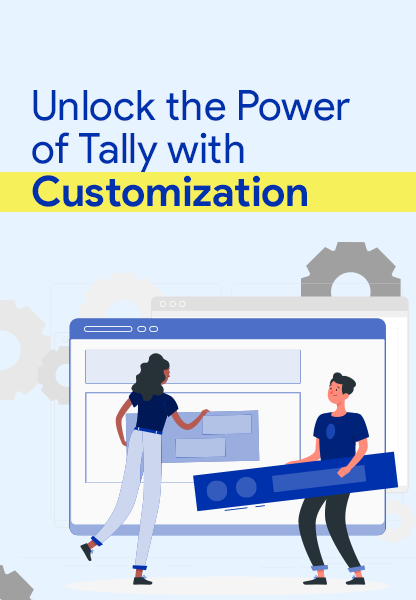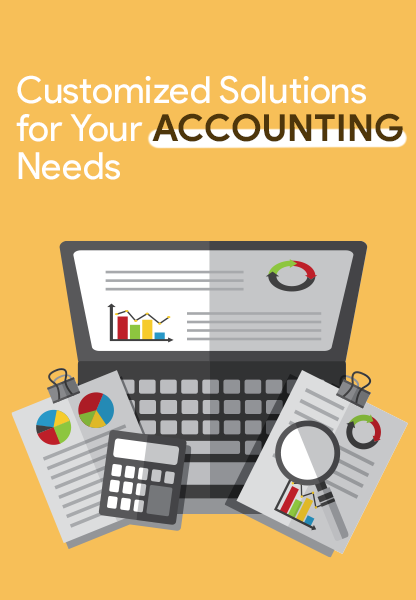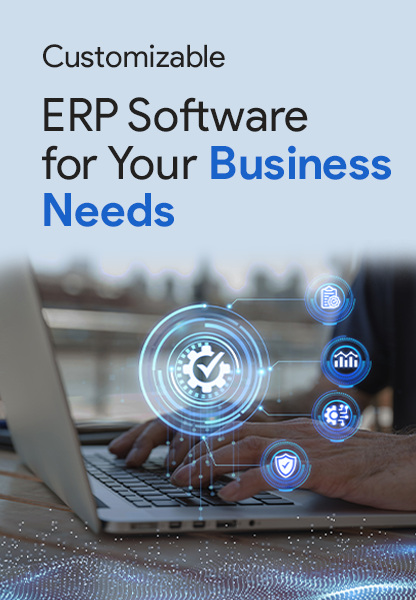Top 15 Project Management Softwares in Dubai, UAE
Basically, Project management software is a tool that is required to manage accepts of the project and deliver the project successfully. Additionally, Project management software can be connected on-premise, but various new tools are offered online as a Saas. In fact, Project management tool compromise features to make graphs and reports, share data, track finances, assign resources, achieve tasks, design projects, and communicate with the whole team.
15 Best Project Management Tools
As a matter of fact, we have listed here 15 project management tools, considering their features and functionalities. But when it comes to your workflow and definite functionality you altogether need to look around and take advantage of free project management software to meet your requirements.
1. Emerald Softwares:
is one of the best project management software catered by Emerald Global LLC. Besides, It allows users to manage projects, track teams, and connect with clients and employees. It also provides a comprehensive and integrated solution to organize projects, plan tasks, distribute tasks among colleagues, and acquire customized workflow.
Features
- Plan, scheduled, and track projects
- Easy Internal and External Communication
- Easily Customization
2. Elate Soft:
Elate Project Management Software is a powerful solution designed to streamline workflows, enhance collaboration, and improve project efficiency. With features like task tracking, resource management, and real-time updates, Elate ensures seamless project execution. Ideal for businesses in the UAE seeking a reliable and scalable project management tool. Simplify your projects today!
Features
- Get reports on how projects are going
- Resource planning
- Long-term scheduling
- Easy collaboration
Exclusive - Upto 50% Off
3. ClickUp:
By all means, This tool has powerful features for managing and implementing all your team's projects in one single platform. Moreover, Users can easily organize projects, plan tasks, and manage resources in a centralized workspace by communicating and collaborating with team members.
Features
- This tool explicitly allows unlimited users
- Limitless file storage on all paid accounts
- Can email a task straight from Outlook
4. Monday.com:
Similarly, monday.com is project management software that has initiated a lot of the add-ons of typical management tools that focus on simple, visually in-built layouts that help simplify the sequence of work.
Features
- Supports integrations
- Easy to customize a workflow
- Availability of color-coding customization
4. Smartsheet:
This tool is particularly known for its similarity in working with Excel. It emphatically performs all the calculations for you throughout multiple sheets. One can also add customized brand logos and set color themes for individual projects.
Features
- Easy Sheet-to-sheet linking
- Various project templates
- Simplicity in sharing
- Simple and customizable dashboards
6. Clarizen:
All in all, It is fully-featured, enterprise-friendly project management software with additional portfolio, resource, and workflow management tools designed to speed up the way you do business.
Features
- Easy graphical workflow editor
- Customizable fields and panels
- Diverse customs to modify workflows
7. Forecast. app:
As can be seen, The forecast is an all-in-one platform for managing projects and resources. Hence, It is a tool that manages everything from quotation to invoice, with quick automation to predict project distribution dates, and estimate capacity needs.
Features
- Analytical tasks for spreadsheets
- Manage resources through multiple projects
- Stress-free projects plan and timelines
8. Wrike:
Altogether, It is award-winning project management software apt for teams of five or more, as the software permits an unlimited number of users. Therefore, The tool is extremely configurable and lets users tailor workflows, dashboards, information, and request forms.
Features
- Also allows Multiple users to manage multiple projects
- Complete task modeling
- Additionally, give Many options to customize
9. Kintone:
In brief, It is a project management platform that permits project managers to track, arrange, and evaluate their team’s tasks for any given project workflow. In fact, It is a highly-customizable platform that allows the user to create a tailored solution using its drag-and-drop option for non-coders.
Features
- Access to lots of customization tools
- Besides, Data can be easily accessed and manipulated
10. Paymo:
Indeed, It is a full-featured tool well suited to small to medium businesses. It also manages invoicing, association, time tracking, timesheets, and accounting. Hence, This is a cost-effective end-to-end solution.
Features
- Explicitly, View all projects on a single platform
- Unified time tracking
- Easy to custom project filters
11. FunctionFox:
After all, It is a user-friendly tool that supports you create comprehensive project schedules, tracking your evolution through interactive Gantt charts and calendars, and manage resources, connect and collaborate through the project blog.
Features
- Multiple project views: calendar view, Gantt view, or table view
- Task assignment to-do lists
- Easy communication in a central location
12. Asana:
Significantly, The tool lets you craft to-do lists and reminders so you constantly meet deadlines. In addition, You can share pictures from other apps directly to this tool. However, One can check who is working on certain projects and find completed tasks easily.
Features
- Instructions to tasks, and comment on items
- Track everything you and your colleagues work
- Easily customizable
13. Trello:
Overall, It is one of the most popular project management applications. Besides, It permits you to organize all of your projects through a computer, tablet, or smartphone. One can also set up panels to unify everything you’re working on, distribute tasks among colleagues, acquire customized workflows, attach files, and comment on items if necessary.
Features
- Easy, Drag-and-Drop option
- In-Line Editing availability
- Labeling, Tags, and Comments on items
- Improved Checklist
14. Zoho Projects:
Shortly, The software permits users to plan, organize, collaborate, manage documents, track time, and fix errors. In general, By using Gantt charts detailed visualization, progress, and schedules of the project can be viewed.
Features
- Resource management
- Critical path tracking
- Third-party integrations
- Time tracking
15. LiquidPlanner:
In particular, It has a robust feature set for enterprise-grade project management that includes a smooth schedule that can support prioritizing work, assigning resources, and estimating the hours needed for the completion of the project.
Features
- Automated scheduling engine
- Assign Resources
- Easily analyze the process
With the focused aim to bring exceptional solutions to clients, Emerald Global LLC helps you manage all your projects with excellent efficiency and ease. In short, No matter how vast your projects may be, Elate Project Management Software will assist you plan, scheduling, track your projects efficiently. By all means, Our highly professional and experienced team will help you with every step from the concept to completion by delivering the best solution. If you want to see the solution in action then request for free project management software demo.