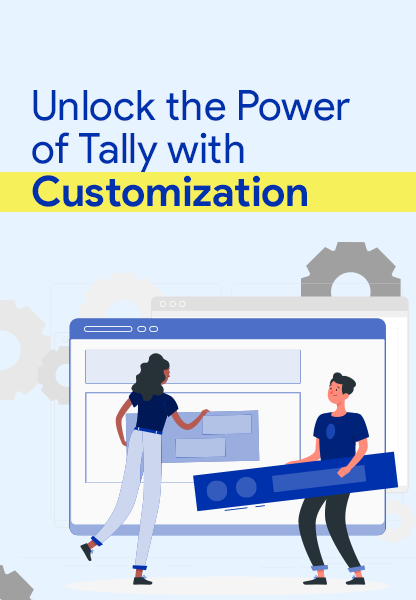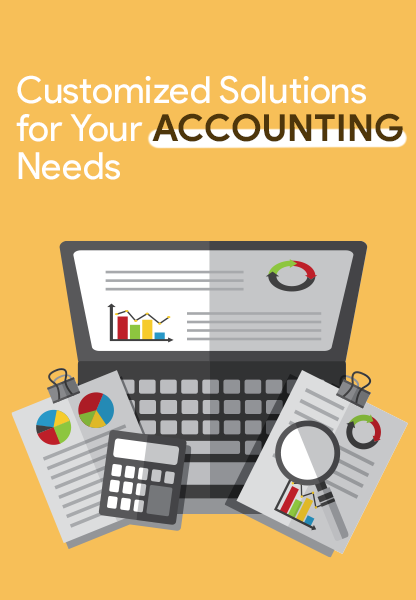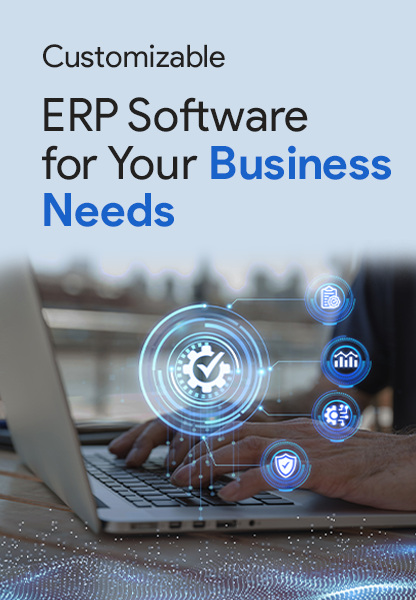Best Practices for Tally Customization
Tally Customization Overview
Tally software is a well-liked and adaptable accounting solution. With a wide range of Tally customization options to customize workflows, reports, and capabilities, it makes financial administration easy. Because of its flexibility, organizations may easily customize settings, add modules tailored to their industry, and set up procedures to effectively meet specific accounting requirements.
Businesses benefit from Tally's customization feature, which adapts accounting procedures to specific requirements. By guaranteeing the smooth integration of particular modules, reports, and workflows, it maximizes efficiency. Customized features improve precision, expedite processes, and adapt to changing needs, allowing companies to prosper in a changing financial environment.
Exclusive - Upto 50% Off
Knowing the Fundamentals of Tally Customization
Basic customization possibilities for Tally include changing the format of invoices, adding user-defined fields, editing reports, and adjusting printing preferences. With the ability to customize invoices, modify reports to meet particular requirements, and expedite data entry, users may improve overall user experience and accounting efficiency.
Advanced Methods for Customizing Tally
An overview of TDL, or the Tally Definition Language, shows how important it is for modifying Tally software. TDL is a programming language that allows users to change features, design customized reports, and adjust the software to particular business requirements. This ensures that the Tally ERP environment is flexible and adaptive.
Accessing Tally's development environment is the first step in using TDL (Tally Definition Language) to produce custom reports. Using TDL commands, define report structures and adjust headers, columns, and data display. For customized reports, change field locations, and headers, and include computations. Put together the script so that Tally can incorporate the customized report.
Customization of Forms
Discover how to customize data entry in Tally with our in-depth article on form customization. Examine detailed instructions to customize forms to exact specifications, guaranteeing error-free data entry. With the help of this tutorial, users can customize fields, layouts, and features to tailor Tally to meet certain data entry requirements.
Form-level changes made with TDL include adding features, changing data entry screens, and customizing Tally's interface. TDL, or Tally Definition Language, gives customers the ability to customize fields, forms, and workflows. This improves user experience and streamlines data input procedures inside Tally software, allowing it to be more in line with particular business requirements.
The Best Practices for Customizing Tally
For projects including Tally customization, documentation is essential for coherence and continuity. It guarantees a transparent roadmap for updates, supporting future troubleshooting, comprehending made changes, and promoting smooth teamwork. Precise documentation acts as a point of reference, promoting consistency, ease of use, and efficiency in Tally customization projects.
Keeping thorough records is essential for troubleshooting and future reference. Methodically arrange and write information with step-by-step instructions and, if needed, screenshots. Additionally, update it regularly and categorize it for swift access. Thorough documentation facilitates effective troubleshooting procedures, knowledge exchange, and quick issue resolution.
The Operation of Tally Customization
There are various procedures involved in customizing Tally:
- Analysis of Requirements. Understanding the unique accounting requirements of the company is the first step. This study assists in determining the necessary functionality and regions that need to be customized.
- Personalisation Style. We create a customized solution based on the requirements, specifying the changes and additional features to be incorporated.
- Development and Implementation. Knowledgeable developers perform the actual customization work in this phase. They modify the Tally software as required and introduce new features and modules.
- Testing & Quality Assurance. Before deploying the customized solution, we conduct extensive testing to ensure that the changes operate as intended and do not disrupt the existing features within Tally.
- Training and Support. The accounting staff receives training to acquaint them with the new features following the implementation of the customization. Additionally, ongoing assistance is provided to handle any problems or questions that may come up.
The Bottom Line
We stressed in the blog how important Tally Cloud Services is to guarantee strong data security for accounting. We encouraged proactive adoption by showcasing its capacity to reduce risks, preserve data integrity, and support business continuity, as well as its improved security features, compliance adherence, and concrete benefits.
Explore the potential of Tally by exploring its sophisticated customization features. Find individualized solutions that will match your accounting requirements and improve accuracy and efficiency. To provide a more customized and effective accounting experience, embrace innovation, optimize workflows, and utilize Tally to the fullest extent possible.
We welcome you to Emerald Softwares, your go-to source for complete computer services for small and medium-sized businesses. Combining a passion for technology and a dedication to quality, we commit ourselves to delivering cutting-edge IT solutions tailored to meet the unique needs of businesses.
With a dedication to quality, creativity, and customized service, we hope to establish enduring relationships with our clients and play a crucial role in their development.